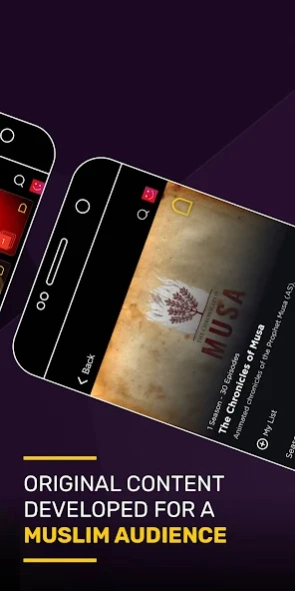Islam Channel
Continue to app
Free Version
Publisher Description
Islam Channel - Discover the world of Islam
Discover original content developed for a Muslim audience
Broadcasting worldwide in English from London, Islam Channel develops original content tailored to a Muslim audience. We create content from a Muslim perspective, telling the stories of relevance to the Muslim experience, from ordinary people doing extraordinary things to prominent experts, scholars and leaders from the UK and around the world.
Inspirational & entertaining Islamic programmes
Discover inspirational religious, current affairs, lifestyle, entertainment, food, history, factual and finance shows as well as documentaries, films and drama.
Hand-picked movies, series & documentaries from around the Muslim world
Explore the latest films, dramas and documentaries carefully curated from the Muslim world, showcasing the diversity and plurality of the global Muslim experience.
Enjoy the ultimate viewing experience with all the latest features
- Download your favourites to watch offline
- Pause, restart & rewind live TV, 7 day TV guide
- Create your playlist: films, documentaries & series
- Continue watching across all devices
Note: Some content in this app is 4:3 resolution and so will not be full screen and may be presented in a pillar-boxed format.
About Islam Channel
Islam Channel is a free app for Android published in the Recreation list of apps, part of Home & Hobby.
The company that develops Islam Channel is Islam Channel. The latest version released by its developer is 1.0.
To install Islam Channel on your Android device, just click the green Continue To App button above to start the installation process. The app is listed on our website since 2022-10-06 and was downloaded 1 times. We have already checked if the download link is safe, however for your own protection we recommend that you scan the downloaded app with your antivirus. Your antivirus may detect the Islam Channel as malware as malware if the download link to com.hnf.IslamApp is broken.
How to install Islam Channel on your Android device:
- Click on the Continue To App button on our website. This will redirect you to Google Play.
- Once the Islam Channel is shown in the Google Play listing of your Android device, you can start its download and installation. Tap on the Install button located below the search bar and to the right of the app icon.
- A pop-up window with the permissions required by Islam Channel will be shown. Click on Accept to continue the process.
- Islam Channel will be downloaded onto your device, displaying a progress. Once the download completes, the installation will start and you'll get a notification after the installation is finished.